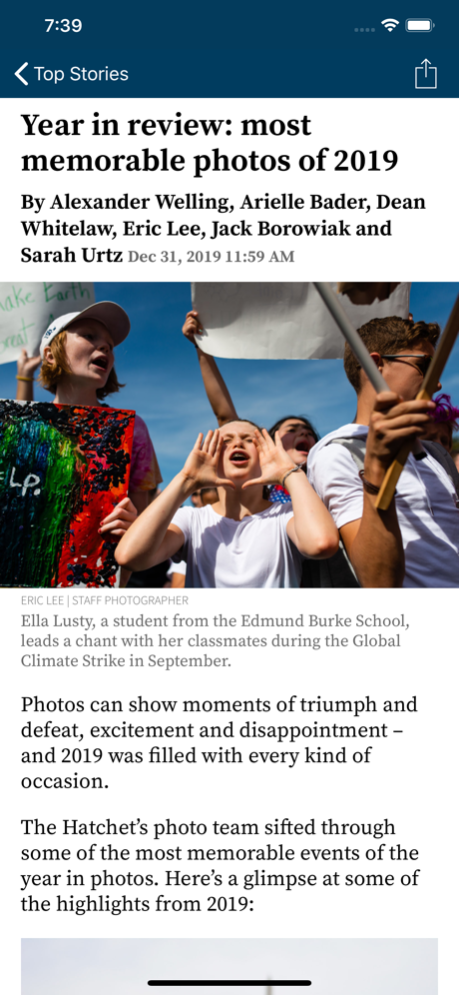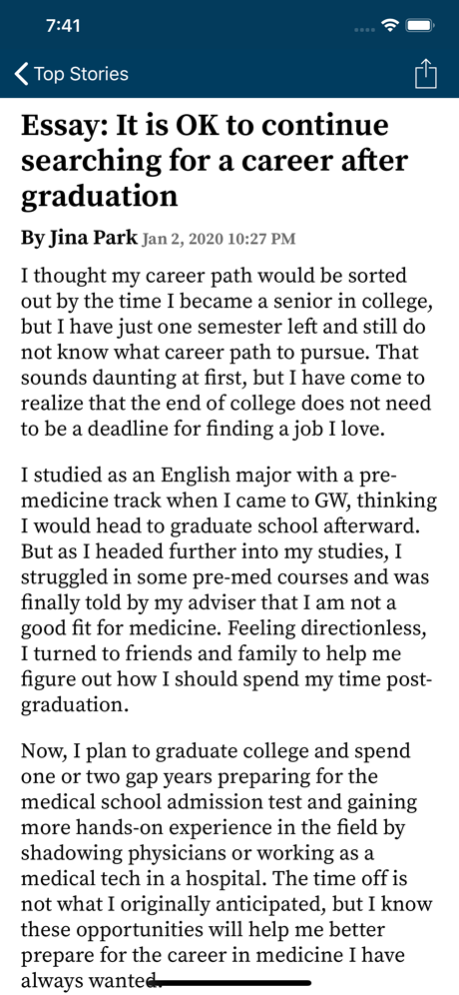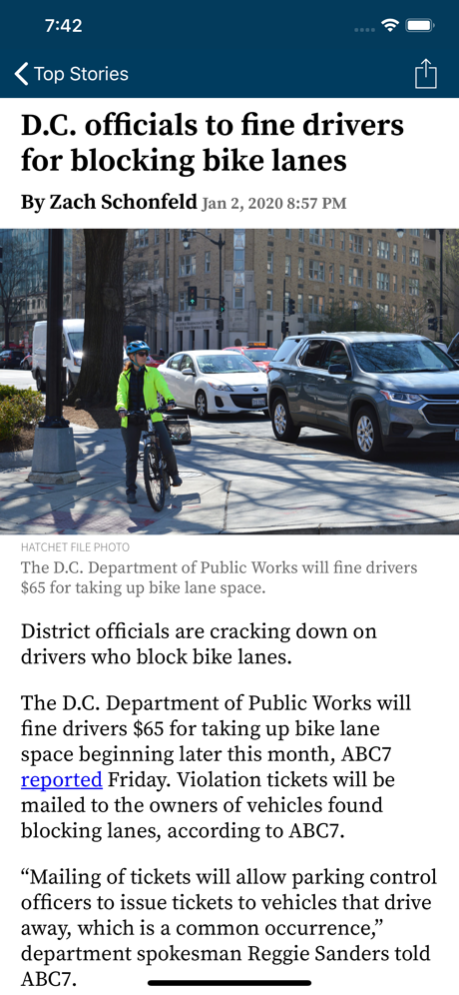The GW Hatchet Mobile 1.0.2
Continue to app
Free Version
Publisher Description
The GW Hatchet is an award-winning, editorially and financially independent student newspaper serving the George Washington University community in downtown Washington, D.C.
The Hatchet's app will help you stay up to date with news from the University and around Foggy Bottom. Designed for iPhone, the app allows you to enjoy award-winning student journalism.
Key Features:
• Catch up quickly by reading today's headlines
• Read articles in a native, mobile-optimized format
• Check out The Hatchet's videos and award-winning photography
Sign up for notifications about your favorite topics:
• Top Stories: selections from our editors
• Breaking news alerts: Get notified of major developing stories
• Sports: Get updates on the University’s 27 varsity athletic teams
• Basketball: Follow The Hatchet's season coverage for men's and women's basketball
• Metro News: Be in the know on the latest news with MPD, UPD and Metro in Foggy Bottom
• Student Association: Receive alerts on news from the students' main governing body
• Culture: Follow for the new and creative activities going on in our community
Jan 23, 2020
Version 1.0.2
- Added iOS 13 dark mode support
- Fixed bug when viewing interactive stories
About The GW Hatchet Mobile
The GW Hatchet Mobile is a free app for iOS published in the Newsgroup Clients list of apps, part of Communications.
The company that develops The GW Hatchet Mobile is Aaron Kovacs. The latest version released by its developer is 1.0.2.
To install The GW Hatchet Mobile on your iOS device, just click the green Continue To App button above to start the installation process. The app is listed on our website since 2020-01-23 and was downloaded 1 times. We have already checked if the download link is safe, however for your own protection we recommend that you scan the downloaded app with your antivirus. Your antivirus may detect the The GW Hatchet Mobile as malware if the download link is broken.
How to install The GW Hatchet Mobile on your iOS device:
- Click on the Continue To App button on our website. This will redirect you to the App Store.
- Once the The GW Hatchet Mobile is shown in the iTunes listing of your iOS device, you can start its download and installation. Tap on the GET button to the right of the app to start downloading it.
- If you are not logged-in the iOS appstore app, you'll be prompted for your your Apple ID and/or password.
- After The GW Hatchet Mobile is downloaded, you'll see an INSTALL button to the right. Tap on it to start the actual installation of the iOS app.
- Once installation is finished you can tap on the OPEN button to start it. Its icon will also be added to your device home screen.